Bremojis, British emojis at your fingertips. Bremojis is a set of British-themed emojis for your mobile phone or tablet. The set is a tribute to Great Britain and the British, and consist of 78 emoji-stickers with British symbols, food, holidays, buildings expressions and alike. After install the Bremojis are accessible as an extra keyboard in iMessage, other messaging apps (supporting third party sticker keyboards) and Mail. They are also accessible as an iOS iMessage stickers pack in iMessage.
 Ok, sounds cool, how do I get them?
Ok, sounds cool, how do I get them?
Go to the App Store from your device and search for Bremojis (or click this link). After download tap the Bremojis icon on your device to see the easy set-up steps.
 I can’t find the icon, what does it look like?
I can’t find the icon, what does it look like?
It looks like this: ![]() and you should find it in the first available space on one of your home screens. When you find it, tap it and read the simple set up instructions and you’ll have your Bremojis ready in no time. Don’t forget to allow “full access” for the Bremojis keyboard to work.
and you should find it in the first available space on one of your home screens. When you find it, tap it and read the simple set up instructions and you’ll have your Bremojis ready in no time. Don’t forget to allow “full access” for the Bremojis keyboard to work.
 Wait a minute, “Allow full access”, are you crazy?!
Wait a minute, “Allow full access”, are you crazy?!
Sorry, but you need to allow “Full access” for the emoji-keyboard to work. Due to Apple regulations third party custom keyboards will not function without allowing “Full access”. We will never collect or store any data typed on the Bremojis keyboard. For more info read our Privacy policy. If you still hesitate you can use the Bremojis iMessage sticker pack included in the app, without having to allow full access, but then you are limited to iMessage usage only.
 Ok, I trust you, now what?
Ok, I trust you, now what?
Each Bremoji sticker comes in three sizes (Small, Large and XL), when texting swap to the Bremojis keyboard, choose a Bremoji by taping it, or tap and hold to choose size, then tap the message field and choose paste. If you use the Bremojis iMessage sticker pack you can pinch them to almost any size and even rotate them.
 Hmmm… doesn’t sound as easy as I’m used to when using emojis?
Hmmm… doesn’t sound as easy as I’m used to when using emojis?
Well, this isn’t exactly the same type of emojis that you have pre-installed in your device’s operating system. Those kind of emojis is called unicode-emojis and can only be produced by the developer of the operating system (Apple or Google for example). Unfortunately no third-party developer can (or is allowed) to make this type of emojis. So, Bremojis is so called sticker-emojis, that you insert by tap and paste (one more tap than a unicode-emoji) and not directly in the message. It is as close to unicode-emojis as is possible right now. But Bremojis have a couple of advantages compared to unicode-emojis, they come in 3 sizes and they will look exactly the same on the receiver’s unit, regardless of what operating system or device the receiver have.
And we can assure you, you’ll get used to the little extra step and have those Bremojis flying from your fingers in no time 🙂
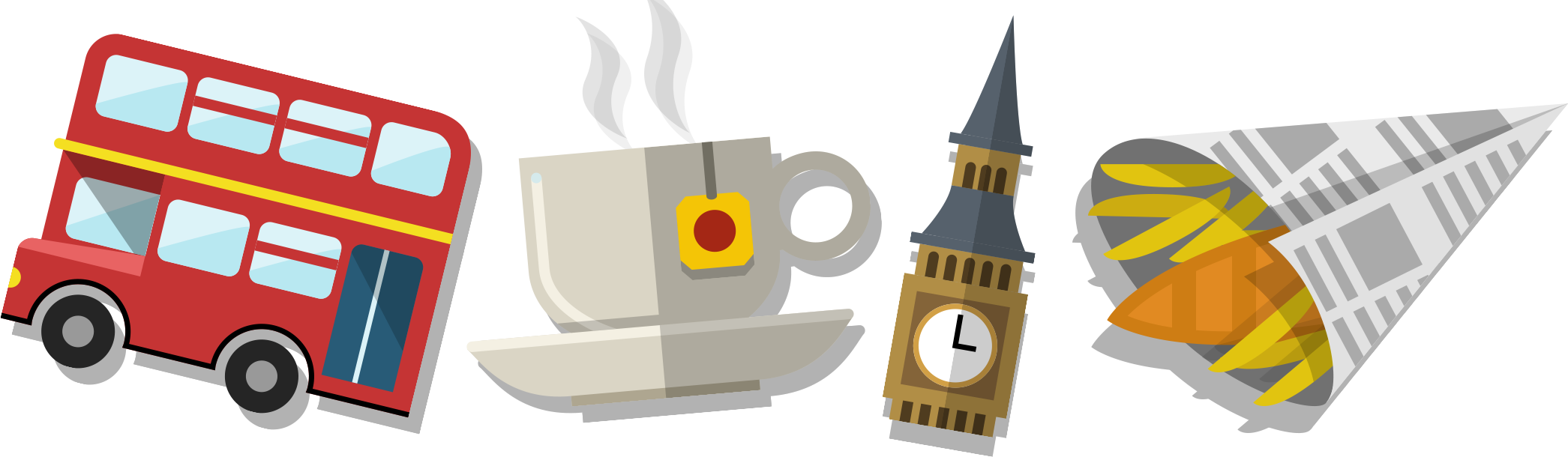
 You are absolutely right, it is like second nature to me now, and whenever I need to raise my Bremojis-voice I’ll just use the XL size!
You are absolutely right, it is like second nature to me now, and whenever I need to raise my Bremojis-voice I’ll just use the XL size!